
PS 340 student handbook
Please read over and discuss the Student Handbook with your child.
2024-2025 School Supply List
Digital Learning Websites
iReady
iReady

3rd-5th Grade Students
Students in third through fifth grade can login to their personal accounts to continue on an individualized learning path for both ELA and math. User names and passwords have been sent home with students.
myON
iReady

PreK-2nd Grade Students
Renaissance myON® Reader is a student-centered, personalized literacy environment that gives students access to more than 6,000 enhanced digital books. Titles are dynamically matched to each individual student’s interests, grade and Lexile® reading level. Combined with a suite of close reading tools and embedded supports, myON Reader fosters student engagement and achievement. Students can use their personal login to continue the learning at home! User names and passwords have been sent home with students.
BrainPOP
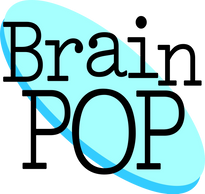
BrainPOP makes rigorous learning experiences accessible and engaging for all.
Through the use of engaging videos, students can learn about a variety of content areas. Each video includes follow up activities that can be done on or off of the computer.
Grades: 2nd-5th
Grades: PreK-3rd
Spanish Version
Free Learning Websites
Access the NYC Public Library Catalogue

Reading/writing/Math/Social Studies/ Science Activities
https://www.scholastic.com/teachers/student-activities/
Math Review
https://www.topmarks.co.uk/maths-games/hit-the-button
Access the NYC Public Library Catalogue
Access the NYC Public Library Catalogue
Access the NYC Public Library Catalogue

If you are unable to go to the NYC Public Library in person, you can still take advantage of all their thousands of books. Click the button below.
Do not have a library card, no problem! Use the link below to sign up for a NYC Public Library card.
https://www.nypl.org/books-music-movies/ebookcentral/simplye
Math Games
Access the NYC Public Library Catalogue
Access the NYC Public Library Catalogue

Click on the link below for more math game websites. These games are a great way for students to practice their math skills on a regular basis.
important information regarding report cards
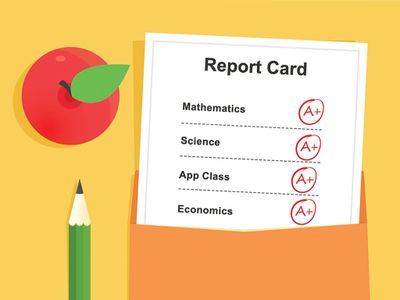
Every family MUST have a NYC Student Account to access report cards at the end of the school year.
To create your account, you will need the following to do so:
- your child's OSIS number
- your unique individual activation code
- a personal email address
*For multiple children, you can add them all to the same account.*
To get your unique activation code and student OSIS #:
Email admin@10x340.com and include your child's first and last name. Once you have your activation code and OSIS # you can then go to https://mystudent.nyc to complete the online process.
Need Help Creating your NYCSA Account?
If you are unable to create your NYCSA account online, please email admin@10x340.com or reach out to your child's teacher and request a staff member to call you to setup the account with you. Be sure to include in your email your child's name, parent name and phone number. **NOTE: As of June 27th there will be very limited staff and you must email admin@10x340.com for help.**
Need Help Creating your NYCSA Account?
If you are unable to create your NYCSA account online, please email admin@10x340.com or reach out to your child's teacher and request a staff member to call you to setup the account with you. Be sure to include in your email your child's name, parent name and phone number. **NOTE: As of June 27th there will be very limited staff and you must email admin@10x340.com for help.**

No School on Monday, October 20, 2025
On Friday, October 17th we will celebrate Hispanic Heritage Month with a dress up day! All students are invited to dress up in traditional clothing, as a hispanic figure or country!